Facebook is
one of the most Popular Social media. Over one billion+ users using facebook. Chatting
with his friends, creating the events, sharing whats on his mind. Somebody
using facebook for his business.ok lets come to the topic. If you are offline
mode then you can’t know who is online. But now I tell easiest way to know who
is online on your fb friends.Let see the Step by step procedure


Step1: Go to Login your account. Then click “chatoff” button
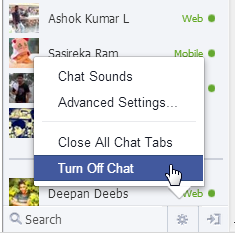
Step2: Click this link Online now type the app name “online Now” in search box
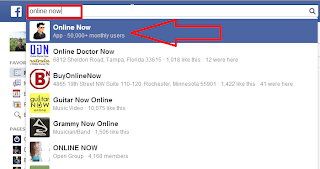
Step3:
Click
the the app name. The new window will open like this
screen shot.Here you can see who online in your fb friends.
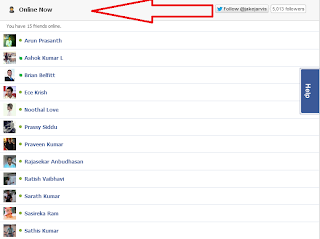
If I missed
anything feel free to command below. and Share your experience,ideas, etc.
also check: How to know Someone Using Your Facebook account
also check: How to know Someone Using Your Facebook account







0 comments:
Post a Comment