We have to
admit it. Windows are bones of the Operating system. I put together most
impotant free softwares for your pc.
This softwares are the bones of our pc. Today I tell about that basic 10 pc softwares for new pc. this softwares
you must install.Let us see the list


Click here for : Free Download

Click here for :free download
Your new pc has Internet explorer. This IE is very slow combared to the other browsers. I suggest the chrome browser. Coz chrome is google product. They are using power full algorithm in google chrome browser.
Click here for free download
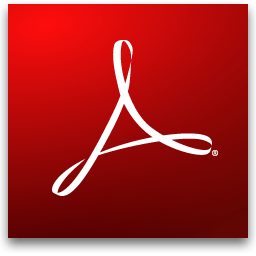
click here for :free download
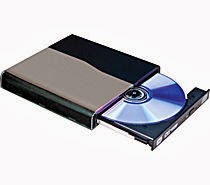
Click Here for free download
Adobe Flash player is light weight and work efficiently. It can be used in browsers and mobiles and etc. It is support the both 32 & 64 bit systems. It is used to view the youtube videos. If you use the browser google chrome flash player no need to you. Coz google chrome upgrading package provides the plash player.

Click here for free download
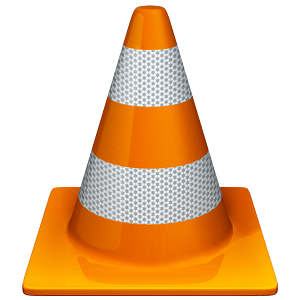
Click here for free download
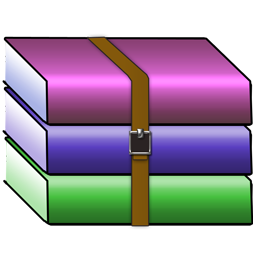
click here for free download
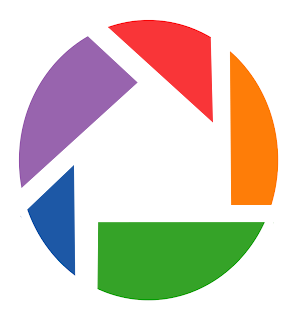
click here for free download

Click here free downlaod
Also check:Top 5 Android Games 2014

1.Anti virus- Avast
First think Anti virus is Important for your pc. I suggest avast anti virus. Because Avast anti virus is a advanced scanning engine. Avast detect a malware viruses and that can be stop the malware like soyware & Trojens etc. Avast antivirus is heavily protect that can be able to safe your Files and personnel details
Click here for : Free Download
2.C Cleaner:
Ccleaner is remove your pc unwanted data like your browser history,cookies, recycle bin datas etc. if you store more unwanted datas then your browser should be slow. So Keep Clean your pc and work more by the Ccleaner.
Click here for :free download
3.Browser- Chrome
Your new pc has Internet explorer. This IE is very slow combared to the other browsers. I suggest the chrome browser. Coz chrome is google product. They are using power full algorithm in google chrome browser.

Click here for free download
4.Adobe reader:
Adobe reader is used to open the pdf files, ebooks ,etc. adobe reader can not create pdf files. If you wanna create pdf file you should only use adobe acrobat.adobe reader is enough for the readers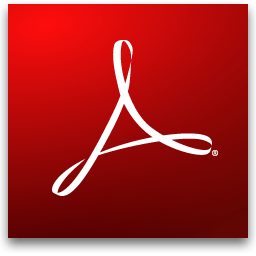
click here for :free download
5.Cd burner:
Cd burner is the one of the basic pc software. It is used to burn the music, videos, films, albums etc in a cd’s. some of the new bies don’t know how to burn, he did copy the datas from pc to cd’s. so use the cd burner and then burn properly.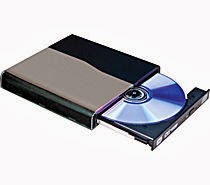
Click Here for free download
6.Flash player:
Adobe Flash player is light weight and work efficiently. It can be used in browsers and mobiles and etc. It is support the both 32 & 64 bit systems. It is used to view the youtube videos. If you use the browser google chrome flash player no need to you. Coz google chrome upgrading package provides the plash player.

Click here for free download
7.VLC Media Player:
Vlc media player is used to open your videos. New system windows provides the windows media player but vlc media player is better than windows media player. Vlc media player high quality sound compared to the other mediayer.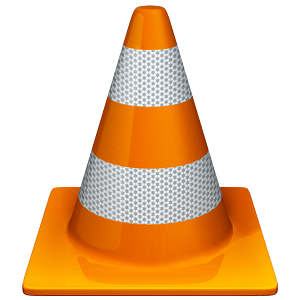
Click here for free download
8.Winrar:
Winrar is used to open the rar files, zip files etc. Which is one of the important software for your pc.it is not only using for open the rar files. It can be able to create a archieve files. The archieve files size will be small.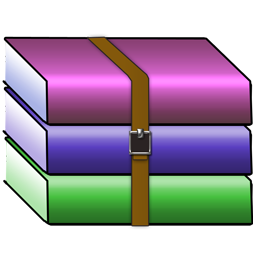
click here for free download
9.Picasa:
Picasa is very simplest photo editer. It is used to find some photos and then edit, it will be share easily. We can able to use the picasa software for photo viewer. We can share the photos to email, facebook, printer.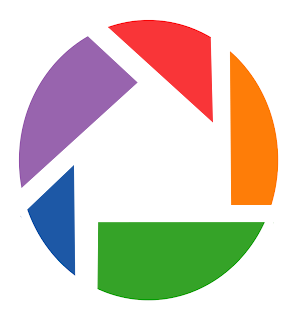
click here for free download
10.format factory:
Format factory is used to convert the video, audio,pictures want your liked formats. That can support the more formats.It also using convert for mobiles.it is one of the most important software. Try this guys:
Click here free downlaod
Also check:Top 5 Android Games 2014







0 comments:
Post a Comment