This Article is Provided For new bies. Template Customization is the most important factor for your blog. Template selection is the one of the strategy of SEO. If your template takes much more times for loading , your site users might be shift to another site. So select the Best Responsive Template And Quick time loading template.We provide a Step by Step by Procedure on how to change the Template Of your Blog.

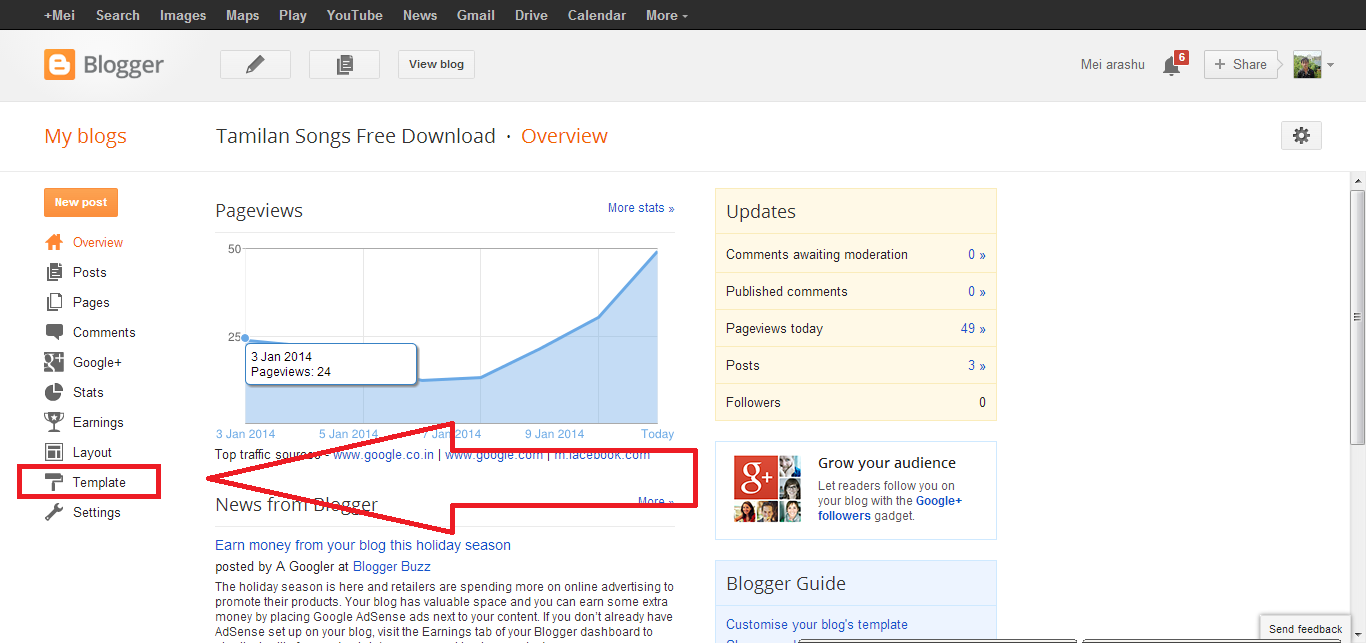
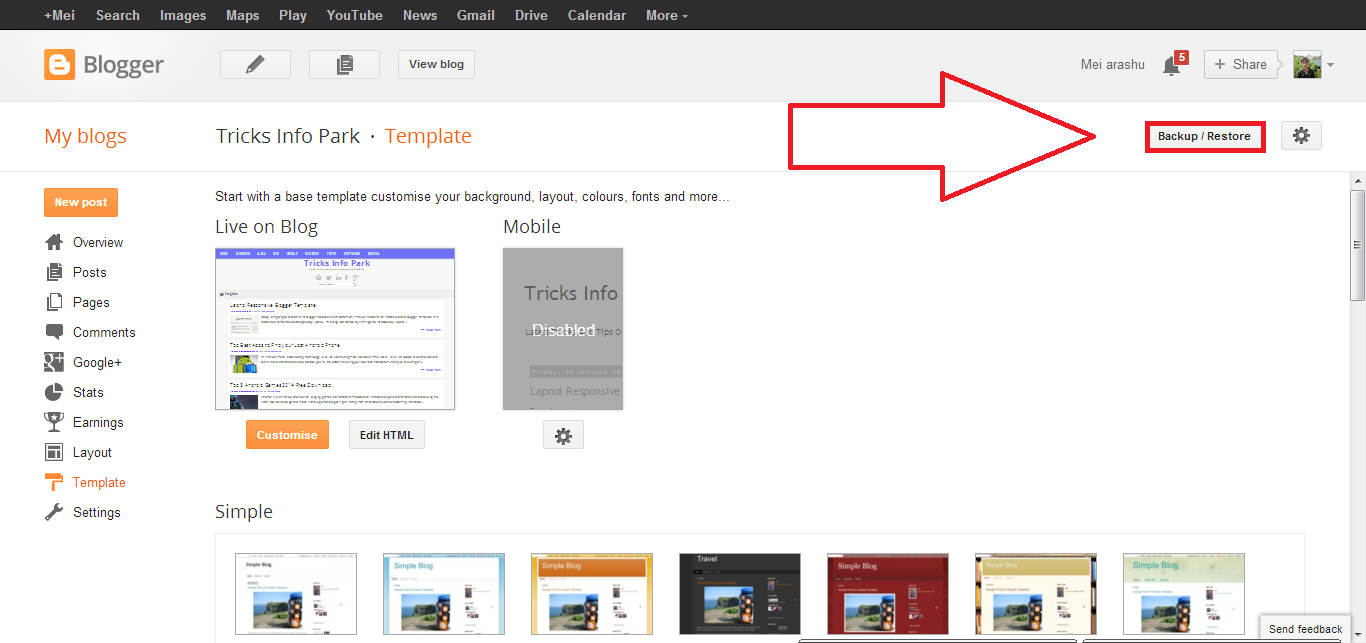
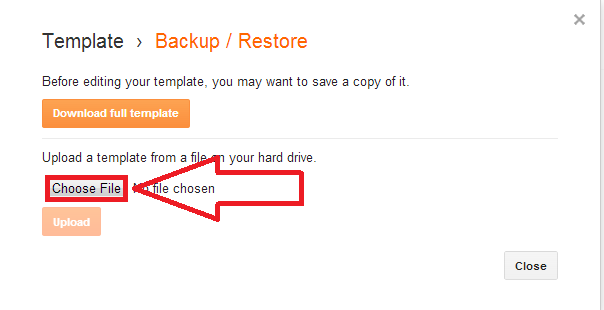

Step1:
Download the Best Responsive Blogger Template.(Xml format)
Also Check : Best Responsive Blogger Template Free Download
Step2:
- Signin your blogger Template . go to Dashboard of your site.
- Select Template of your site.
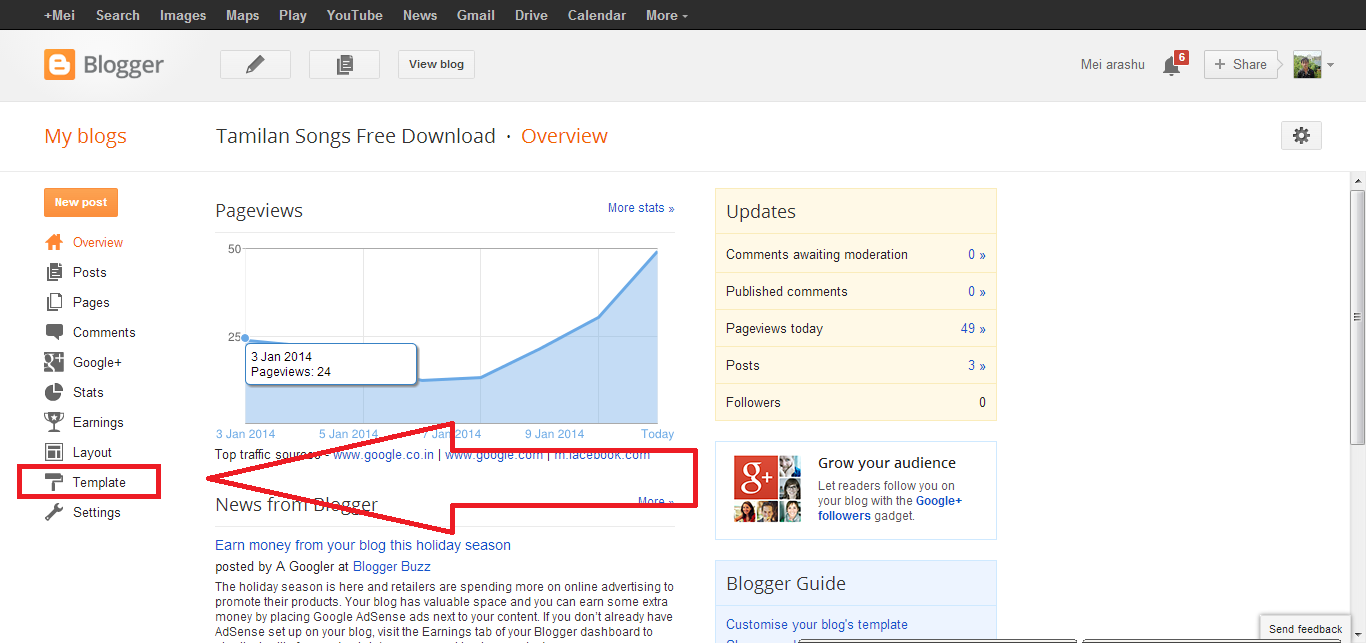
Step 3:
Then you have to Click the Backup/Restore. right side top of the Screen.
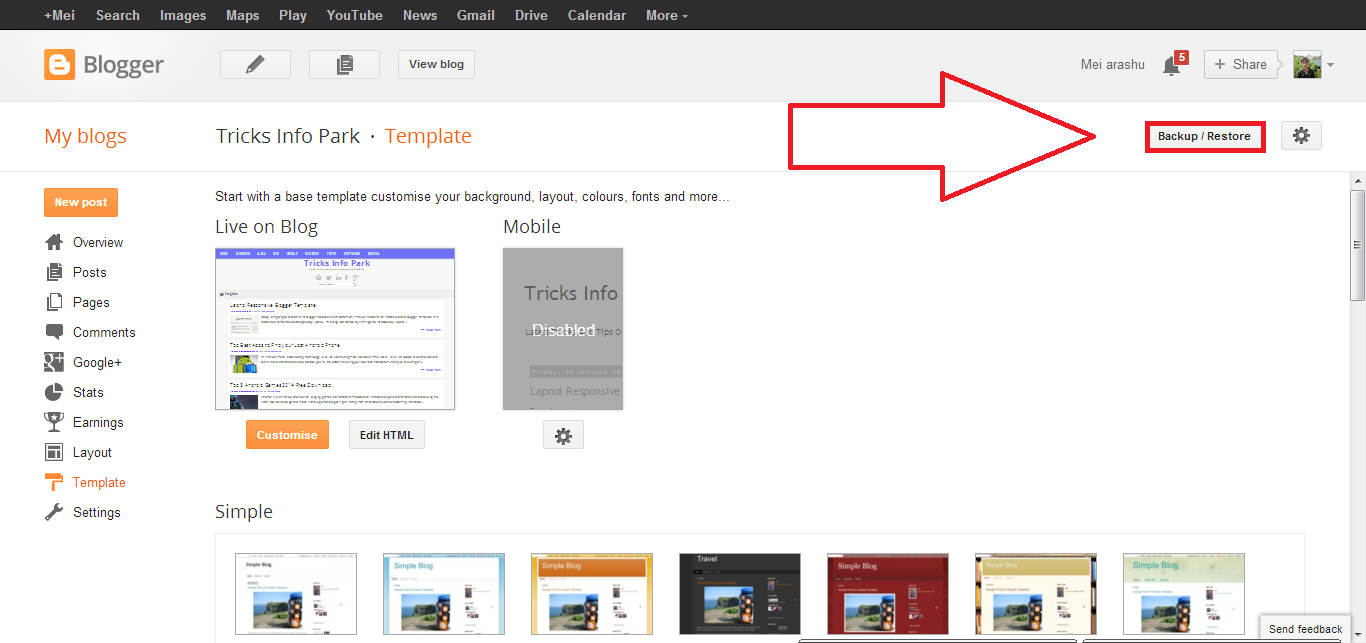
Step4
Click the Choose file for upload your template. Before upload the template you should take Backup your last template. Click the Upload Button.
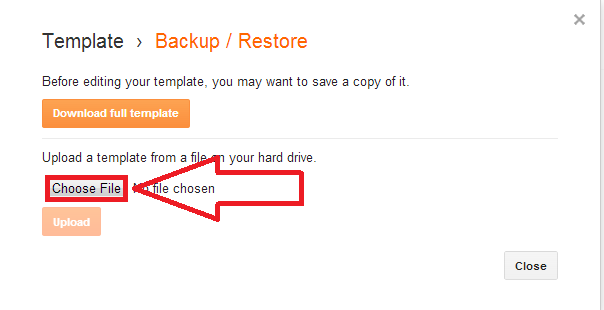
Step5:
Now you have to see the uploaded successfully message.
Then preview your blogger template. if you like this interference Hit Save Button.
Also Check: Labnol Responsive Blogger Template Free Downlaod







0 comments:
Post a Comment