facebook is used to for keep in touch with your friends. Somebody using facebook for develope his business. you can hide your friend list for more safety. facebook updated this Option. In case of you want to hide your friend list then you may try to find this Option in Activity log and account setting. I will explain in this Article clearly.OK guys i don't want to waste your time. lets see the topic

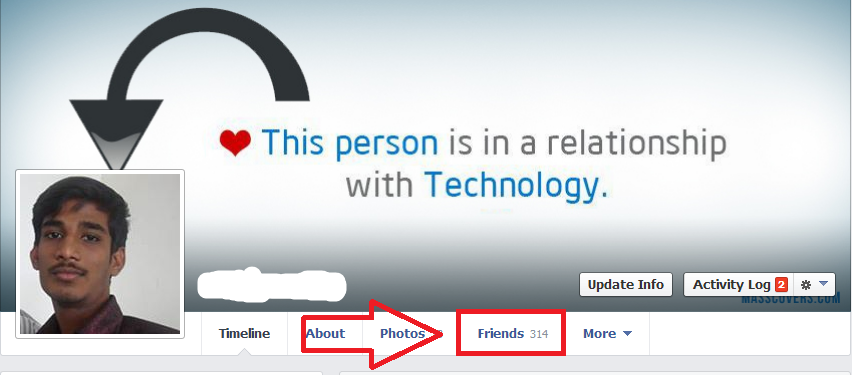
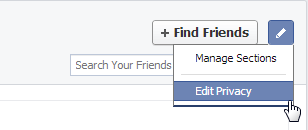
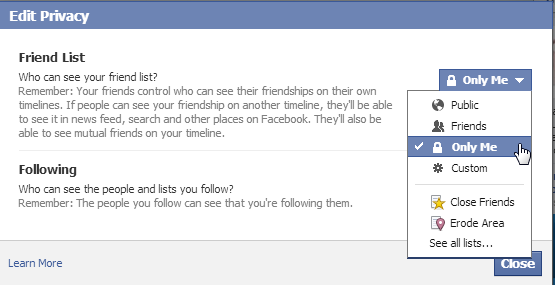

Procedures
Step1:
Go to Your Timeline .And Click the Friends Button.
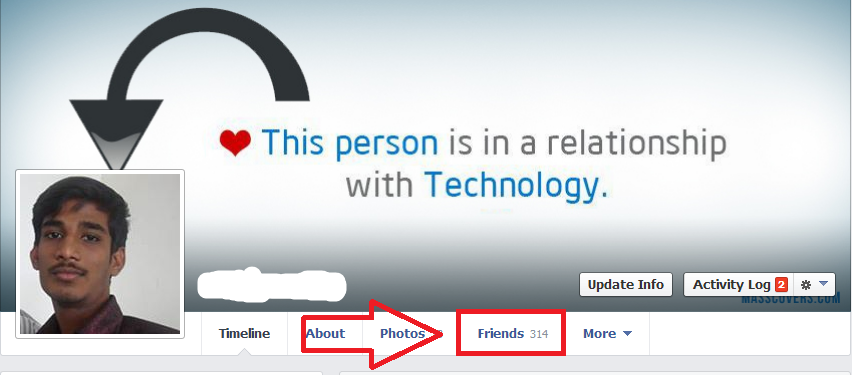
Step2:
Then click Edit Privacy Buton.
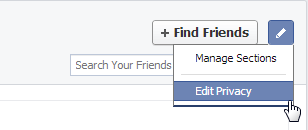
Step3:
Then your Screen shows the Edit Privacy Dialogue Box.Now Click the Only Me button. near by Friend list.
If you want to hide your following list ,you can easily do it with same procedure.
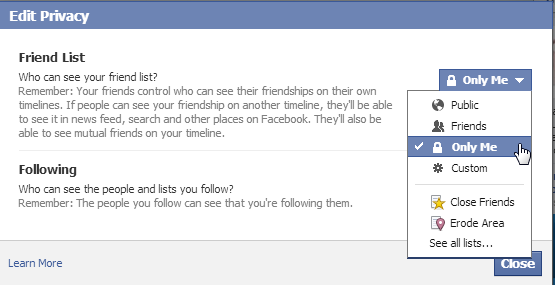







Caesars Palace Casino & Resort - Mapyro
ReplyDeleteFind the best price for the Caesars 청주 출장마사지 Palace Casino & 동해 출장마사지 Resort in El 김천 출장안마 Cortez, CA. View map 하남 출장안마 and other details 청주 출장샵 here.