Google Analytics is a one of the best Product of Google. Its Free and Generate a Detailed Traffic Statics of your blog.Google Analytics is more accurate than Blogger Dashboard. Google analytics Gives a Detailed Statics of your blog Real time traffic source, Content, active pages, Blog Bounce Rate,etc. This article will helps you to track your visitors and Improve Your blogging ideas. Lets see how to install GA On your Blog.

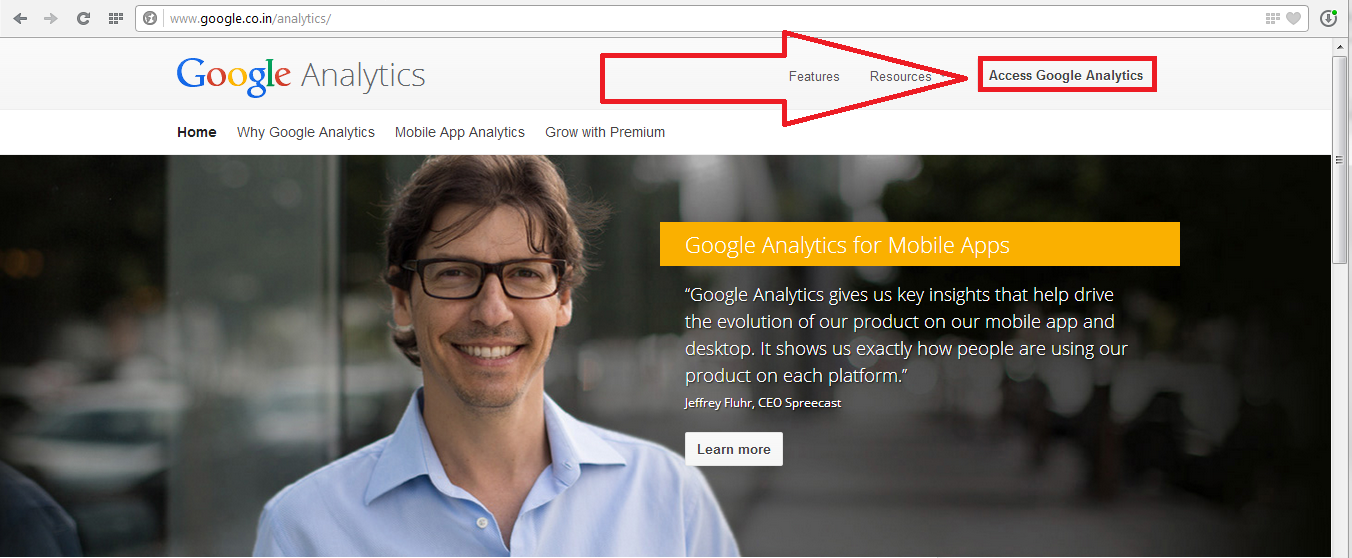
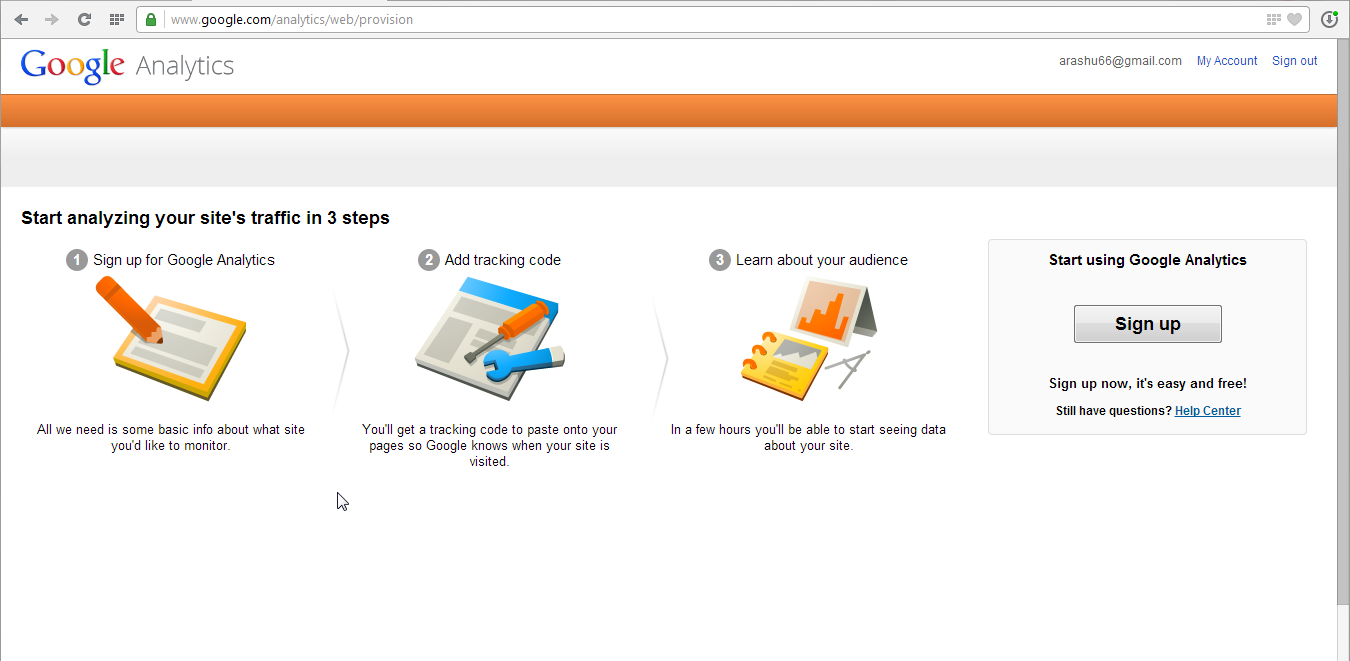
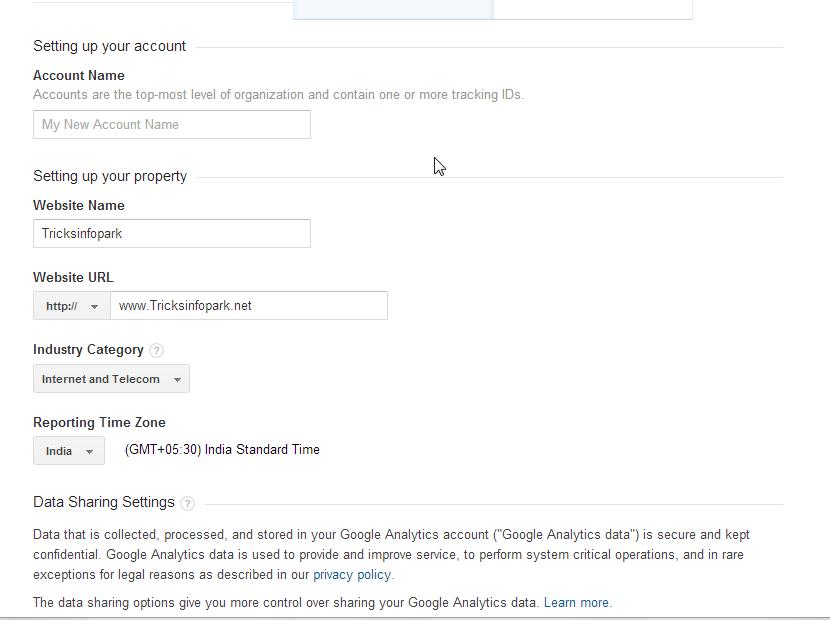
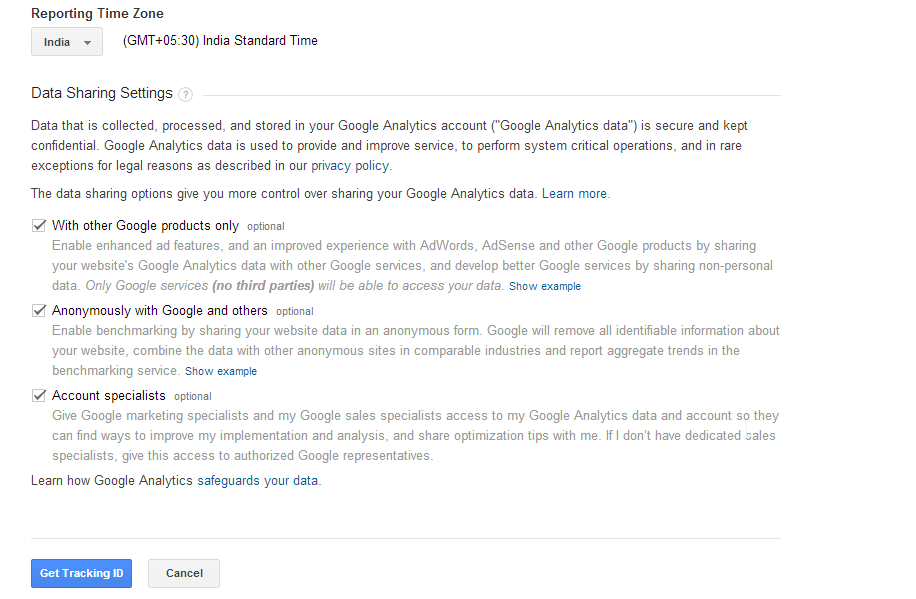
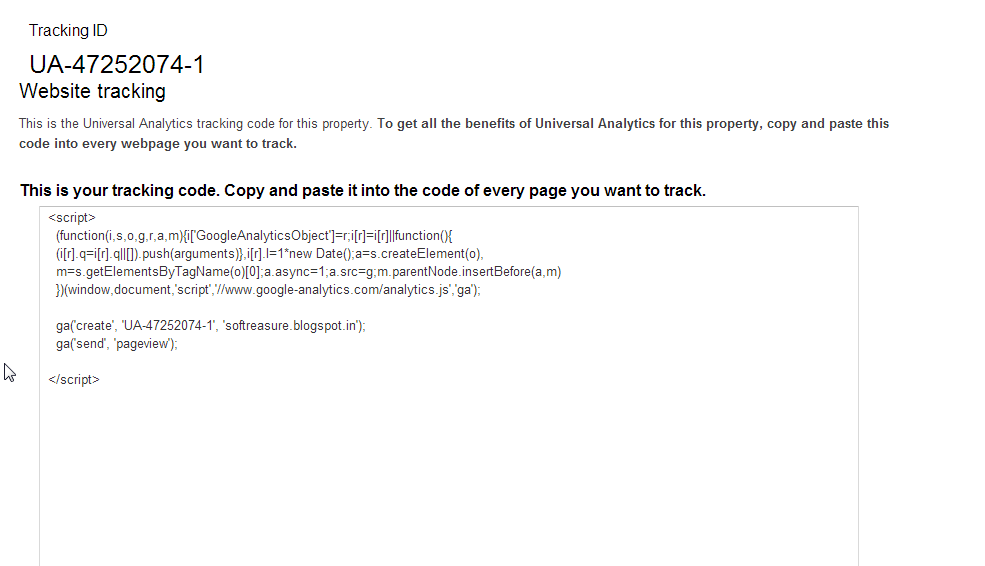
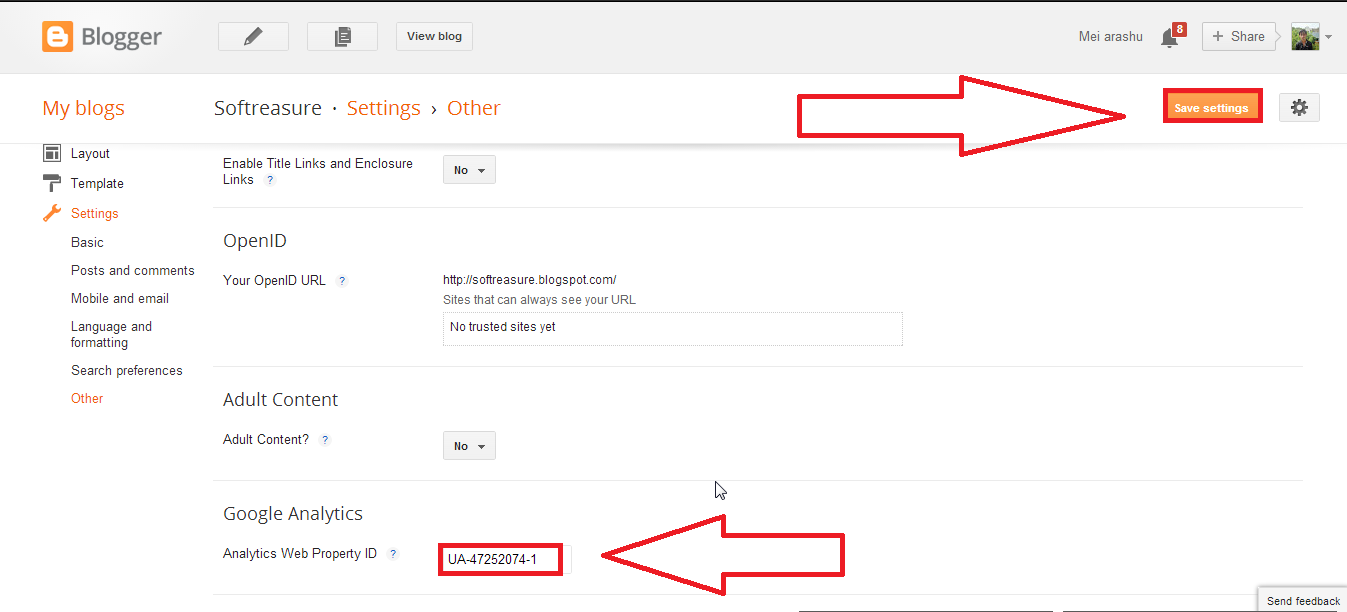

Signup Google Analytics Account
- Login your Gmail id.
- Go to This site Google Analytics
- Click Access google Analytics
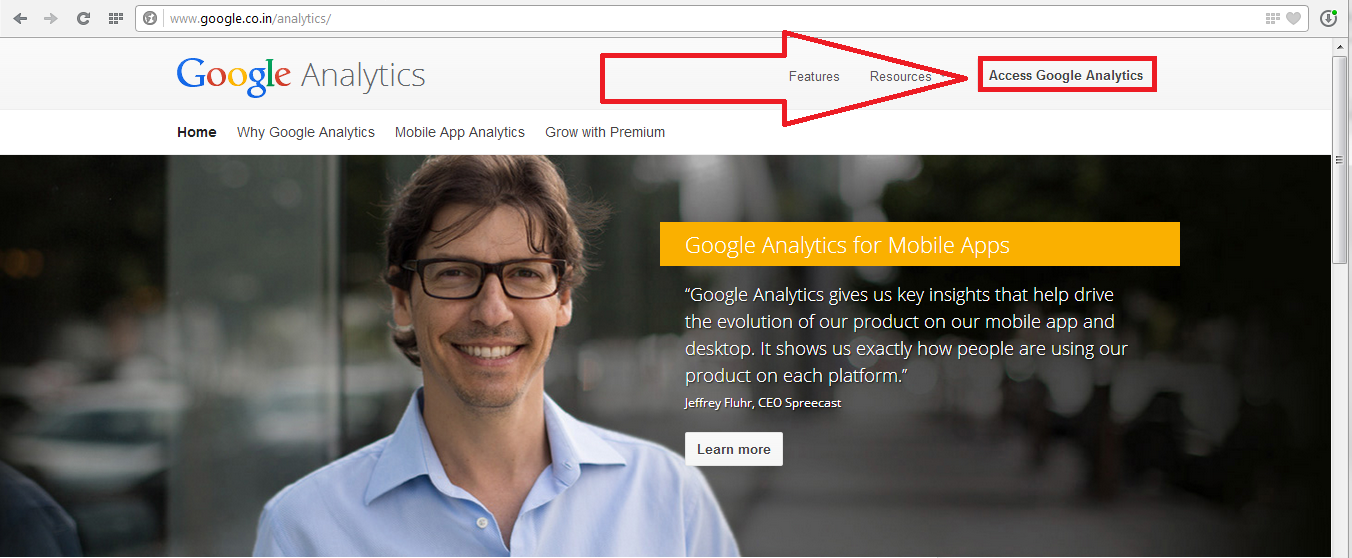
- Then Click Signup Button on next page.
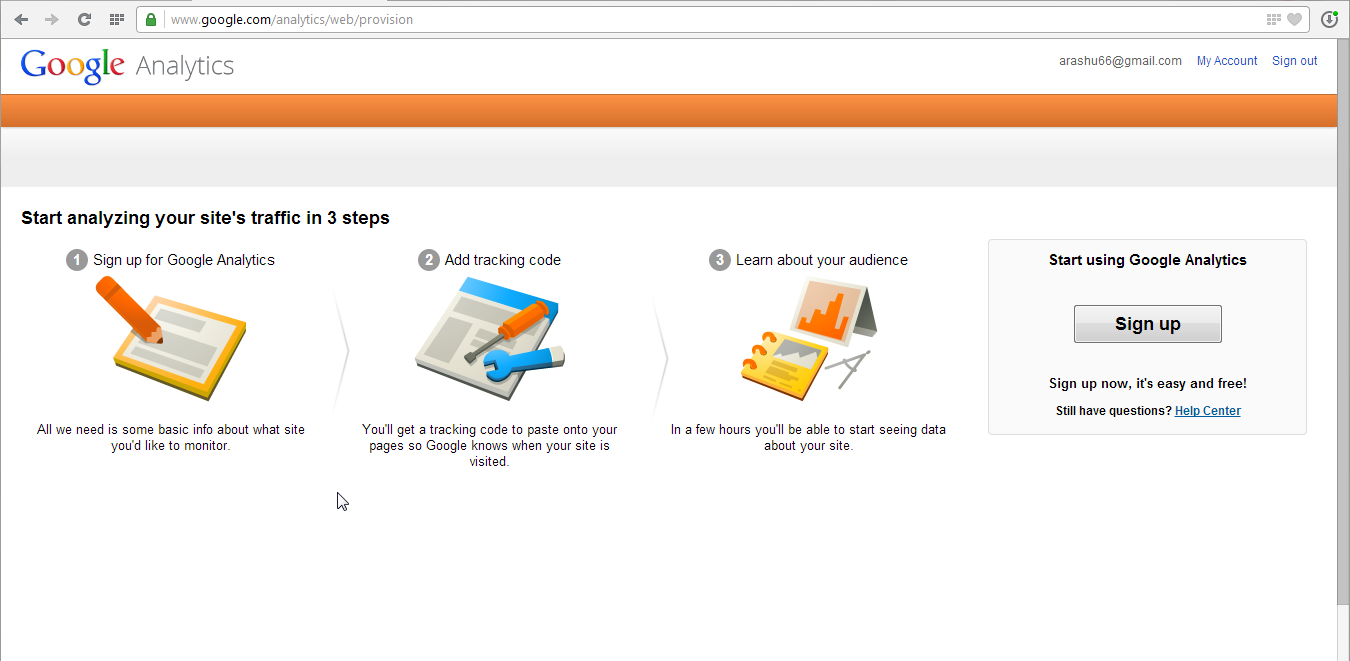
- Once you have to Click the signup Button Then You will redirect on next page. Here you have to Fill the Form By Entering your Account Name, Website name, Blog Url, Select your country Finally click the Get Tracking ID Button.
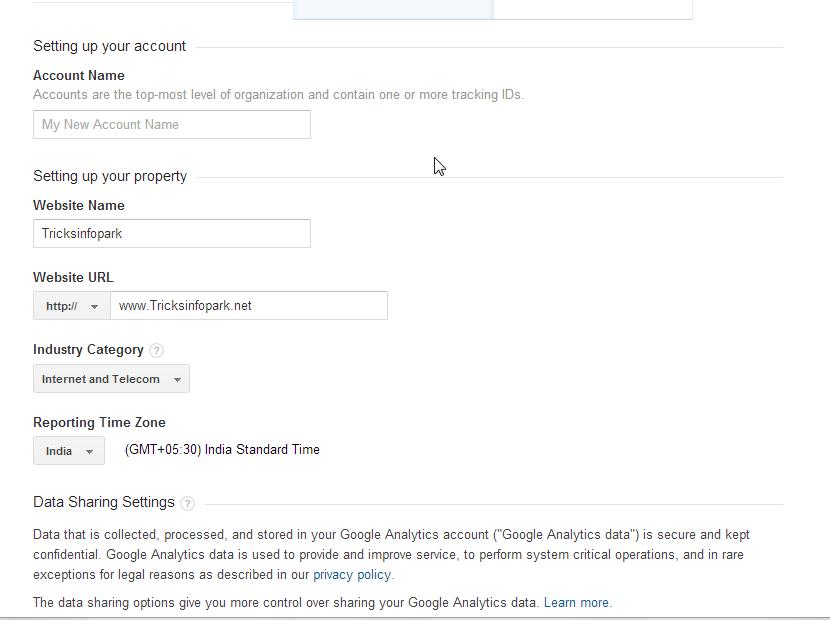
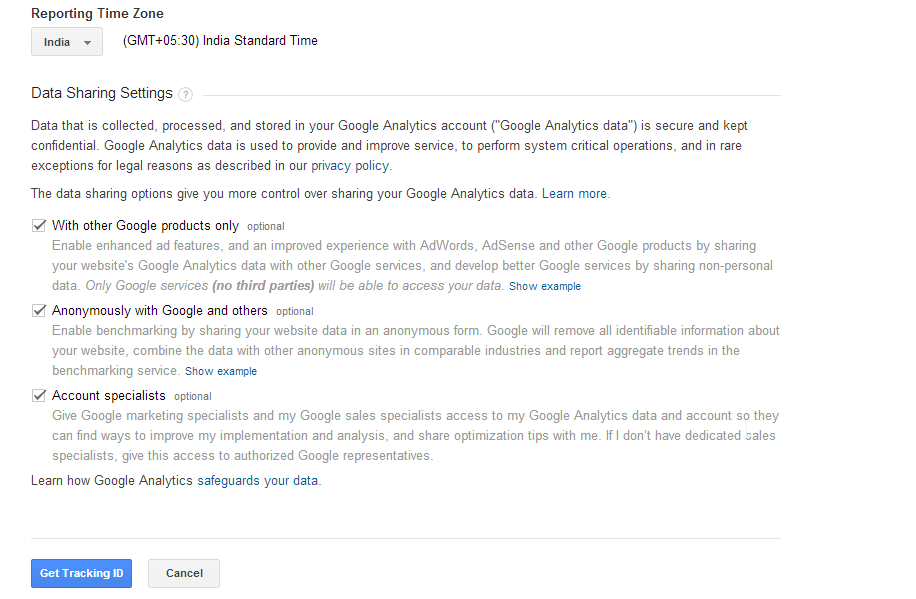
- Then Click I accept Google Product terms and service.
- If Everything is fine , then you will get Tracking ID And Tracking Code, like Below the screen shot.
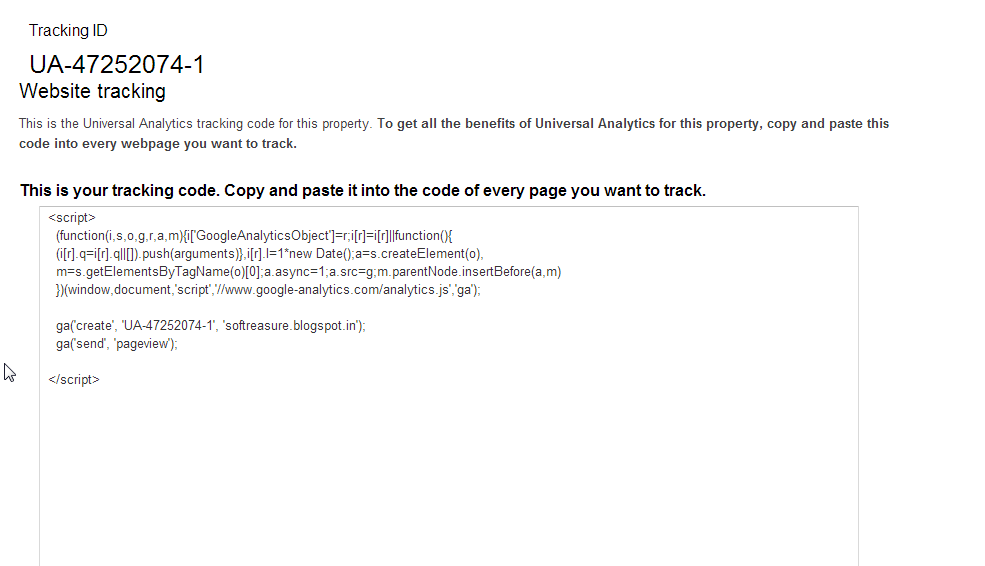
How to Add Tracking ID & Codes to Blogger
Here you have to perform two works.
1.Add tracking ID
- Go to Blogger Dashboard->Others->Enter GA ID in Analytics web property id Text box.
- Enter your Tracking id
- Then Click Save settings.
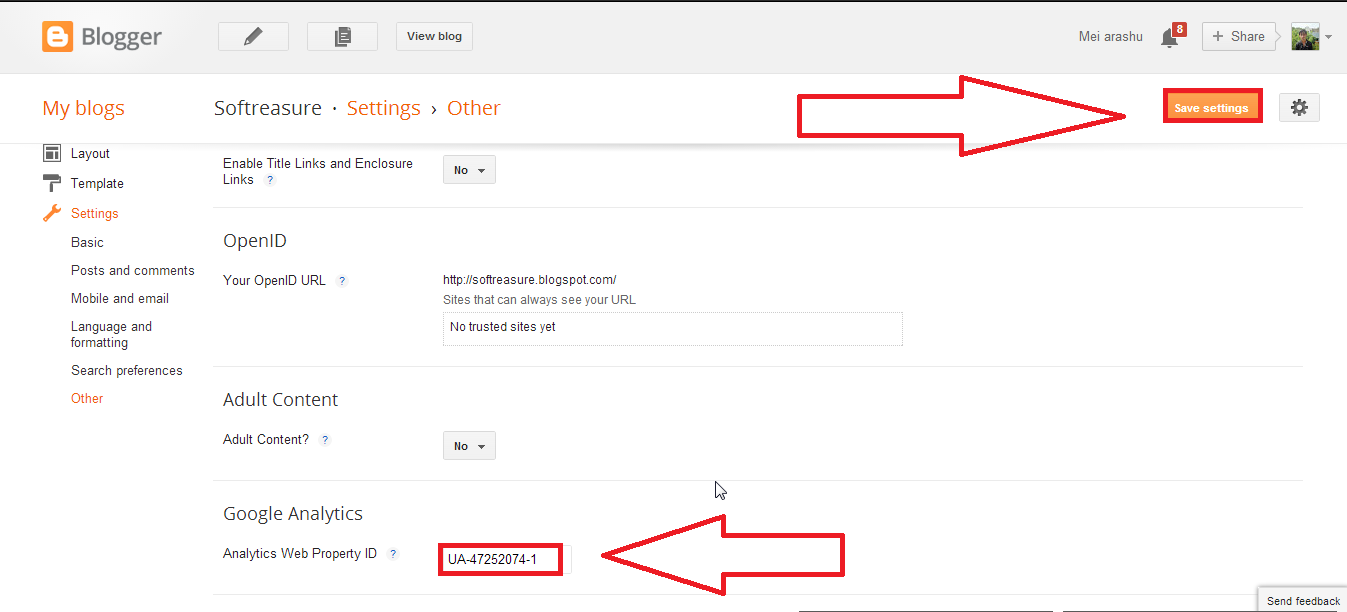
2.Add Tracking codes
- Go to Blogger Dashboard-> Template-> Edit template.
- Backup your Blogger template
- Find the word </head> using ctri+F
- enter your Tracking codes above the </head>
- Click the save Template button
- Now you have to done.
It will take approximately 24 hours to show the detailed statics of your blog. All the Best.If I had Missed Any Important Points in this Article Pls Get it to me through Comments.








0 comments:
Post a Comment